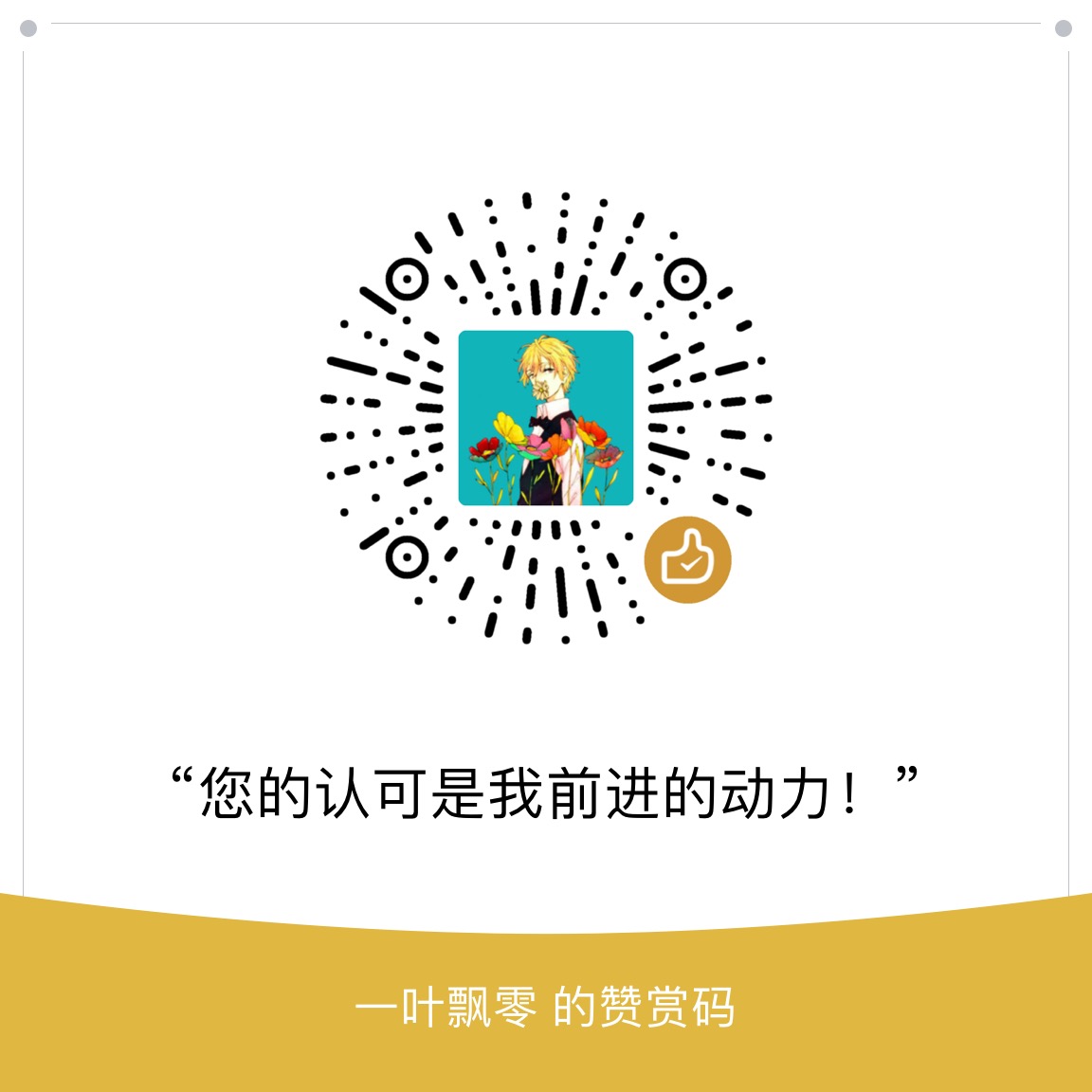前记
昨晚刚写好一篇博客……紧接着像往常一样三步部署:1
2
3
4
5hexo clean
hexo generate
hexo deploy
结果就见鬼了……网页一直没有更新……好像根本没推上去
问题描述
不一会儿,收到一封github的邮件,是这样写的:1
2
3
4
5
6
7
8
9The page build failed for the `master` branch with the following error:
Page build failed. For more information, see https://help.github.com/articles/troubleshooting-github-pages-builds/.
For information on troubleshooting Jekyll see:
https://help.github.com/articles/troubleshooting-jekyll-builds
If you have any questions you can contact us by replying to this email.
喵喵喵?什么鬼…………
反正大概就是说我的Page bulid坏了,而我们知道,在github上搭建博客用的就是它的仓库开启page功能……
但我访问我的博客还是正常的,却已经不能往上推送东西了……
问题解决
我这里选择了最为残暴的方式
就是直接删除了这个报错的仓库repositories
然后重新创建了一个同名同姓的仓库(这样再次推送就不用改配置了)
即sky.github.io
然后进入这个仓库的settings页面
在GitHub Pages这一栏里点击选择主题
然后随便选一个主题……就开启了page功能……
然后本地还是和原来一样的套路
三步部署:1
2
3
4
5hexo clean
hexo generate
hexo deploy
再去访问自己的博客域名……就可以发现,新写的文件也可以传上去了,以前旧的文件也还在
233333问题终于解决了~
后记
还是蛮惊喜的,因为中间我给github写了邮件,还被回复了(hhhhhh),第一次和国外用英语邮件交流~~